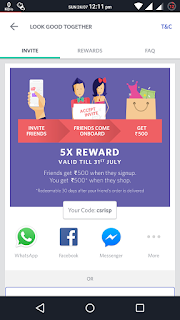How To Hide Files And Folders In Andriod Without using Any App.

To hide data in andriod device follw the below steps : 1. Every andriod device has file explorer in default or you may need to download it externally ,i recommend you to download es file explorer in to your device. Now open the file explorer 2.Search for the file or folder that you want to hide from the others. 3.Select the file and click on the rename option where you can rename your file name. 4.Now in the rename you need to add '.'(dot) before the file name or the folder name ,for an example if the folder name is 'movies' then rename it to '.movies' 5.As including dot in the name ,it becomes the system file and system files are hidden ,not shown to all. 6.If you want to make it visible when you want to use that folder or file ,goto hidden files ,there you can see the file or folder which you had hidden. 7.To make it permanently visible remove the dot from the file name. By this way you can hide and unhide the data from the ille